Returns with Dicker Data
Returning your product back to Dicker Data
If you have purchased a product from Dicker Data and it is found to be defective or not as described, we will provide a replacement, repair, or refund within the manufacturer's warranty period.
Each manufacturer has their own comprehensive returns policy that covers products purchased from them. To initiate a return, please review the instructions in the below table for your product brand and complete the Dicker Data RMA form as required.
It is essential to keep the original packaging and invoice to ensure a smooth returns process.

Warranty Process Documents
WARRANTY PROCESS
APC Warranty Process NZ
APC products have a 1-5 years Manufacturer’s Warranty
All DOA or faulty units must be logged with APC directly.
Please email or call APC for instruction with the units model number, serial number, faulty reason and customer proof of purchase:
APC
Phone 0800 333 373
Email anztec@se.com
APC will try and fix over phone, as maybe a software or firmware issue. If determined that it is a hardware, then APC will either send customer replaceable parts out, a whole new unit, arrange for the faulty unit to be collected and fixed and then returned or arrange for a tech to go onsite if an onsite warranty has been purchased. They will also arrange for the faulty unit to be collected.
APC warranties vary depending on product and country. To check a warranty status of a UPS, click here. Additionally each UPS comes with our lifetime equipment protection policy. To check on your model's protection policy limit, click here
Warranty Process
Apple & Beats Warranty Process
Dead on Arrival (DOA) Process
Process if product fails within 14 days of sale
All Apple hardware, iPad keyboard cases, Pencil, Airpods, & Beats.
|
1. |
Customer to contact AppleCare on 0800 69 27753 (MY APPLE)* (Reseller may act on behalf of customer if necessary and follow this same process) |
|
2. |
Apple will perform troubleshooting to determine if the product is faulty |
|
3. |
Apple will advise if the unit is deemed DOA and if it is approved for return |
|
4. |
Apple will provide a case ID as record of the call and log notes to detail the call – Please note a Case ID is not an approval reference number. It is a way for Apple to track the conversations that Apple Care have with end users/resellers. |
|
5. |
Customer brings the unit back to the reseller with the Apple Case ID number and requests return |
|
6. |
The reseller must email download and complete the Dicker Data RMA form and send it to Returns.Authorities@dickerdata.co.nz with the following details of the unit to gain approval for return; Apple/Beats SKU and serial number Apple Case ID Fault details Photos of damage (if cosmetic) Proof of Purchase - copy of the invoice from the reseller to the customer |
|
7. |
Dicker Data will contact Apple to confirm that the case ID is approved for return and come back to the reseller within 48/72hrs |
|
8. |
If Dicker Data receive approval for return from Apple, the reseller can accept the return from the customer and provide a refund or replacement unit. The reseller can then return the unit to Dicker Data |
All other Accessories (such as Adapters, Earphones, Cables, Tablet Cases etc)
|
1. |
If within 14 days of sale, then the reseller needs to return the unit via the Dicker Data by submitting the RMA form to returns.authorities@dickerdata.co.nz with all relevant product information. |
Warranty Process
Process for faulty Apple & Beats products outside 14 days of sale – goods are entitled to repair only
All Apple hardware; Watch, Mac, iPad, iPad keyboard cases, Pencil, Airpods, & Beats.
|
1. |
Customer to contact AppleCare on 0800 69 27753 (MY APPLE)*, then select option relevant to device type. (The reseller may act on behalf of customer if necessary and follow this same process) |
|
2. |
Apple perform trouble-shooting to determine if the product is faulty. |
|
3. |
IF Apple determine that the product is faulty, they may choose to send the customer a prepaid package to send the unit back directly to Apple for further assessment or repair NO ACTION REQUIRED FROM THE RESELLER. OR IF Apple determine that the product is faulty, they may advise the customer to take the unit to an authorised service centre for repair or replacement NO ACTION REQUIRED FROM THE RESELLER. OR IF Apple determine that the product is faulty and authorise a return and replacement, they may advise the customer to take the unit back to the reseller for refund or replacement. If this is the case, please read the next steps. |
|
4. |
The reseller must verify the Apple Case ID by either; Requesting to site the End Users confirmation email from Apple stating that the unit is approved for return.
At the end of a call with AppleCare, Apple will email the customer a summary of the notes and actions from the call, if the unit is approved for return the email summary will state this in the notes.
Call AppleCare on 0800 69 27753 (MY APPLE), advise AppleCare the case ID and confirm the unit is approved for return – Please note a Case ID is not an approval reference number. It is a way for Apple to track the conversations that AppleCare have with end users.
If the issue is cosmetic, the reseller will need to provide Photos of the damage/imperfection that Apple has approved to return. There will need to be photos supplied of; |
|
5. |
The reseller must email download and complete the Dicker Data RMA form and send it to Returns.Authorities@dickerdata.co.nz with the following details of the unit to gain approval for return; Apple/Beats SKU and serial number Apple Case ID Fault details Photos of damage if cosmetic Proof of Purchase (copy of the invoice from the reseller to the customer) |
|
6. |
Dicker Data will contact Apple to confirm that the case ID is approved for return and come back to the reseller within 48/72hrs |
|
7. |
If Dicker Data receive approval for return from Apple, the reseller can accept the return from the customer and provide a refund or replacement unit. The reseller can then return the unit to Dicker Data |
All other Accessories (such as Adapters, Earphones, Cables, Tablet Cases etc)
|
1. |
If outside 14 days of sale, customer needs to call Apple on 0800 69 27753 (MY APPLE) and they will send the customer a new replacement directly if they deem faulty (however it’s not in new packaging). |
WARRANTY PROCESS
Arlo NZ Warranty Process
All Arlo products have 12 month warranty
ARLO APPROVAL REQUIRED ON ALL RETURNS
Arlo Call Centre – 0800 442 302
Arlo Support Page - https://www.arlo.com/en-nz/support/contact
-
For troubleshooting, technical support or for spare parts, the customer, or the reseller on behalf of the customer, must contact the Arlo Support Team via one of the below options:
-
Call centre – 0800 442 302
-
Online via chat box - https://www.arlo.com/en-nz/support/contact
-
If Arlo approve for return/replacement, Arlo will issue the customer with a RA approval number.
-
The store can then offer the customer a refund/replacement. Please download and submit the Dicker Data RMA form to returns.authorities@dickerdata.co.nz
-
The below MUST be included with the return paperwork:
- SKU and description
- Serial number
- Fault description
- Arlo RA approval #
The customer can also view FAQ’s, how-to-videos and other resources on the Arlo support page:
https://www.arlo.com/en-nz/support/contact
Warranty process
ASUS System Warranty Process New Zealand
ASUS DOA Claims
If you buy an ASUS Product and it stops working soon after you purchase it, you can claim for a Dead on Arri-val (DOA) unit. For brand new non-refurbished ASUS branded Notebooks, All-in-One PC (AIO), and Desktops, you have 30 days from the date of purchase to make a claim, and all claims must be made within 30 days from the date of purchase.
If the Product fails after the DOA period, it will be treated as a warranty repair. For DOA Claim, you must initi-ate the DOA claim with ASUS within 30 days of your purchase. Product is considered DOA if hardware issues prevent essential operation right out of the box.
-
The customer will return the faulty unit to the reseller within the DOA period.
-
The reseller will check for physical damage and confirm the fault.
-
If the fault cannot be easily seen, ASUS Support can be contacted on 0800 278 788 between 9 am and 6 pm NZST, excluding Public Holidays, for assistance.
-
The Serial Number and Fault Description will be required, and the Support Agent will assist in diag-nosing the issue with the Product.
-
If DOA is confirmed, a Call Case will be generated to reference the call.
-
You can raise a claim, citing the Call Case.
ASUS Warranty Policy
For support online, visit www.asus.com/nz/support.
Call ASUS Support on 0800 278 788, Monday to Friday, 9 am to 6 pm NZST, excluding Public Holidays. Visit www.asus.com/nz/support/article/1056 for ASUS Notebook-specific Warranty information for Australia and New Zealand.
Returning the Product to the ASUS Repair Centre during the Warranty Period does not automatically mean that it will be repaired free of charge. Upon receiving the Product, ASUS reserves the right to check the validi-ty of the Warranty and the request for Warranty service. Suppose the Warranty Period has lapsed or Damage (accidental or otherwise) to the Product impacts the Product’s operation and functions. In that case, a Service Charge List, consisting of an Assessment Fee (waived if the repair is accepted), Repair Fee (Labour and Parts) and Courier Fee (to return the Product), with an offer for repair will be provided, which may be accepted or rejected. If the repair is accepted, an invoice for the Repair Fee, Courier Fee and any other costs stated in the Service Charge List. The invoice must be paid within four weeks of the invoice’s date of issue. The repair will only be completed after the invoice is settled. If the repair is rejected, an invoice for the Assessment Fee and Courier Fee to return your Product will be issued and must be paid within four weeks of the invoice’s date of issue.
The estimated Repair Turnaround Time is Fifteen Workings Days, subject to part availability and workload; transit time is excluded. The Service Centre will update the customer if there is any delay.
WARRANTY PROCESS
Cygnett Warranty Process NZ
All Cygnett products have a minimum a 2-year Manufacturer’s Warranty
5-year warranty on armoured cables and 2-year warranty on everything else.
Store staff must assess the product and confirm faulty (not user error). If the product is faulty, please download and complete the Dicker Data RMA Form and submit it to returns.authorities@dickerdata.co.nz along with the following information.
- A copy of the original customer invoice OR proof of the purchase date.
- SKU, description and product barcode.
- A clear description of the fault.
Please attach a copy of this information securely to the unit and send back to Dicker Data at:
Dicker Data Returns Department
68 Plunket Avenue
Papatoetoe 2101
Auckland
Returns can be sent back monthly.

WARRANTY PROCESS
Dahua Warranty Process NZ
Dahua products have a 1-3 years Manufacturer’s Warranty
-
Customer to contact Dahua Technical support to try and troubleshoot issue. Telephone: +64 800 700 106 Email: supportoverseas@dahuatech.com WhatsApp: +601156935900
-
If replacement/repair is required, they will provide a case# which will be provided to Dicker Data.
-
Reseller to ship faulty unit/s to Dahua Technology New Zealand Level 3, Building 5, 666 Great South Road, Ellerslie, Auckland 1061
-
The reseller must download and submit the Dicker Data RMA form to Returns.Authorities@dickerdata.co.nz with the following details of the unit as follows to gain approval for return:
-
SKU and serial number
-
Qty
-
Dahua Case ID
-
Invoice#
-
Fault details
-
-
Dicker Data Returns team will raise RMA in Dahua RMA portal and wait for confirmation if it is for repair or credit.
-
Once replacement/credit is approved from Dahua, DDNZ will replace unit (if item is in stock) or credit unit (if item not in stock).
-
If replacement/credit isn't needed and unit is repaired, Dahua will ship back to the customer.
Warranty Process
Dell Technologies Support Services & Warranty
Find support service details to determine what coverage and protection you’re contractually entitled to for your Dell product. Find information here for all of Dell’s services options. Check service support status, renew, transfer, or register your Dell product. Or get one-time support for services-expired Dell products. These support offers will not affect your legal warranty rights.
Support Services Status
Is your product covered under Dell Support Services? Check its support service status and expiration date here.
Ownership Transfer
Purchased a used Dell product or moved to another country? Transfer the ownership and/or support services from one person to another or from one country to another.
Retail Registration
Purchased a Dell product at a retail store? Register your product to validate your Dell support services and get more personalized support.
Service Contracts for Home
Find information on the agreement covering the maintenance and servicing of your Dell products.
Service Contracts for Business
Find information on the business agreement covering the maintenance and servicing of your Dell products.
Support Services for Business
Where IT professionals can find Dell’s support services for servers, storage, networking, PCs and tablets – including the ProSupport suite. Learn about and download automated monitoring and case-management tools, SupportAssist and TechDirect.
Support Services for Home
The fast and easy place to get immediate support, support plans, services, Dell support services information and driver updates, plus other helpful links to resources to help you fix your PC yourself.
Extend your Support Services
Feel confident that your products are protected with the right level of support from Dell. Dell support services can easily be renewed to cover Dell-branded hardware repairs or replacement parts. Learn more about service renewal options here.
Self-repair, Maintain, or Upgrade Parts for Your Dell Device
Learn how to order and replace parts for your Dell, how to maintain your device, and how to schedule service for an out-of-warranty repair
Self-repair, Maintain, or Upgrade Parts for Your Dell Device
Learn how to order and replace parts for your Dell, how to maintain your device, and how to schedule service for an out-of-warranty repair
In Services Parts Return
Learn how to return a failing part to Dell for Dell products with active support services. Helpful steps guide you through the parts return process here.
Dell Trade In
Turn your eligible device into credit toward a new purchase. If its not eligible for Dell Trade In credit, we’ll recycle it for free. Good deal for you, great for our planet.
In Services Return for Products
Learn how to return your Dell system with active service contracts to Dell for system servicing. Find steps to complete the system return process here.
Need a technical support from Dell? Please contact:
Basic Warranty: 0800 443 563 / anz_ts_com_snp@dell.com
ProSupport Warranty: 0800 203 355 / au_pro_client_ts@dell.com
Wyse Warranty: 0800 505 095/ ind_wyse@dell.com
WARRANTY PROCESS
DJI Warranty Process NZ
All DJI products have a 12 month Manufacturer’s Warranty
DJI Customer Support options
DJI Helpline New Zealand – 0800 354 698
Helpline hours - Monday to Friday 11:00 to 19:00 (NZT)
Other support options include live chat and email which can be accessed at the below link:
https://www.dji.com/nz/support?site=brandsite&from=nav
Live chat hours - 1.30pm to 4am NZT
Green Flight reseller service portal:
All DJI warranty cases are dealt directly with Green Flight based in Auckland.
Dicker Data do not handle physical returns, assessment or repairs on the units.
Warranty & DOA products must be sent directly from the reseller to Green Flight accompanied by a service form that will be completed online by the reseller as well as printed and included in the box with the return.
All warranty and DOA returns to Green Flight must come from the reseller and not the end-user.
DOA Process
DOA period is 30 calendar days from customer invoice date.
-
Customer (or reseller on behalf of customer) to call the DJI helpline to determine if the unit is DOA.
NB: if this step is not completed and the unit is not deemed faulty by Green Flight, the end user will be charged a minimum $90 service fee.
-
Reseller must log a service request case in the Green Flight service portal within the DOA period. Please ensure your store name and contact number/email is entered into the form correctly to ensure you receive service updates.
-
Green Flight will respond to the request immediately via email with a case ID number and instructions to return the unit. A pre-paid courier label will be issued within 2hours from email approval (Mon-Fri 9am to 5pm).
-
Reseller to book the courier for collection and ensure the unit is packaged up with the below included:
- Courier must be booked to collect within 24hrs of receiving the approval from Green Flight.- Return courier label clearly stuck to the outside of the box.
- Service request email printed and included inside the box.
- ALL original accessories that came with the unit MUST be included in the box to return
-
Green Flight will email the reseller to confirm that the unit is approved or declined for DOA after assessment, this is approximately 4-5 business days from Green Flight receiving the unit.
-
Approved as DOA
- If the unit is approved as DOA, the reseller can refund or replace the unit for the customer in-store.
- The DOA unit will remain with Green Flight.
- Reseller processes an RA on Dicker Data for the value of the DOA unit with no physical return, case ID number issued by Green Flight MUST be included on the RA request.
-
Declined as DOA
- If the unit is not deemed DOA, the customer will be responsible for payment of a minimum $90 service fee before the unit will be returned to the reseller.
-
Within 12month Warranty Period Process
Where the product is found to have a fault outside of the first 30 days but before the 12 month warranty period passes.
There are 3 types of warranty cases:
-
Product fault
-
Battery fault
-
Abnormal flight behaviour - flight log analysis (FLA)
Product Fault
-
Customer (or reseller on behalf of customer) to call the DJI helpline to determine if the unit is faulty.
NB: if this step is not completed and the unit is not deemed faulty by Green Flight, the end user will be charged a minimum $90 service fee.
-
Reseller must log a service request case in the Green Flight service portal. Please ensure your store name and contact number/email is entered into the form correctly to ensure you receive service updates.
-
Green Flight will respond to the request immediately via email with a case ID number and instructions to return the unit. A pre-paid courier label will be issued within 2hours from email approval (Mon-Fri 9am to 5pm).
-
Reseller to book the courier for collection and ensure the unit is packaged up with the below included:
- Courier must be booked to collect within 24hrs of receiving the approval from Green Flight.
- Return courier label clearly stuck to the outside of the box.
- Service request email printed and included inside the box.
- ALL original accessories that came with the unit MUST be included in the box to return
- NB: if the fault is with the battery, return the BATTERY ONLY
-
Green Flight will assess the unit and advise if a repair or replacement is needed.
-
-
Repair:
- Will take 2-4 weeks. Green Flight will contact the reseller to advise once complete. and return via courier to the reseller.
- If the fault is with the battery, Green Flight with send a replacement battery.
-
Replacement:
- Green flight will contact the reseller to advise if the unit is non-repairable.
- Green Flight will keep the unit.
- Reseller offers refund or replacement to the customer.
- Reseller processes an RA on Dicker Data for the value of the unit with no physical return, case ID number issued by Green Flight MUST be included on the RA request
-
Drone abnormal flight behaviour fault - flight log analysis (FLA)
Warranty cases which require a flight log analysis due to abnormal flight behaviour.
-
Customer must contact DJI support directly (not through the reseller) and follow the instructions for DJI to be able to analyse the flight logs. Customer must present this information to DJI directly due to privacy legislation.
- Contact support@dji.com for instructions on logging the FLA or
- Get in contact with DJI via live chat on their website (Link at top of document)
-
If DJI approve the drone to be returned for further analysis, they will issue a case ID number and the drone will need to be returned to Green Flight via the reseller with the below steps.
-
Reseller must log a service request case in the Green Flight service portal with the case ID number issued by DJI. Please ensure your store name and contact number/email is entered into the form correctly to ensure you receive service updates.
-
Green Flight will respond to the request immediately via email with a case ID number and instructions to return the unit. A pre-paid courier label will be issued within 2hours from email approval (Mon-Fri 9am to 5pm).
-
Reseller to book the courier for collection and ensure the unit is packaged up with the below included:
- Return courier label clearly stuck to the outside of the box.
- Service request email printed and included inside the box.
- Return the drone only and the remote control.
-
Green Flight will assess and send the necessary information through to DJI for further assessment. Turnaround time is 3-4 weeks from Green Flight receiving the unit.
-
If DJI approve the fault, a new drone will be sent back for the customer however accessories will not accompany this, the customer will need to use accessories from their existing drone.
Outside of 12month Warranty Period Process
Once the unit is outside of the 12month warranty period, the customer will need to have the unit assessed for repair and repaired at their own cost. Should the customer chose not to proceed with the repair after the unit has been sent away for assessment and quote provided, there will be a minimum service charge of $90 inc GST before the unit is returned.
-
Reseller must log a service request case in the Green Flight service portal. Please ensure your store name and contact number/email is entered into the form correctly to ensure you receive service updates.
-
Green Flight will respond to the request immediately via email with a case ID number and instructions to return the unit. A pre-paid courier label will be issued within 2hours from email approval (Mon-Fri 9am to 5pm).
-
Reseller to book the courier for collection and ensure the unit is packaged up with the below included:
- Courier must be booked to collect within 24hrs of receiving the approval from Green Flight.- Return courier label clearly stuck to the outside of the box.
- Service request email printed and included inside the box.
- ALL original accessories that came with the unit MUST be included in the box to return
-
Green Flight will assess the unit and advise a quote for repair.
-
If the customer wishes to proceed with repair quote:
- Repair will take 2-4 weeks Green Flight will contact the reseller to advise once complete and return via courier to the reseller. The customer will be responsible for payment of all repair and courier costs to Green Flight before the unit is sent back to the reseller.
-
If the customer wishes to NOT proceed with repair quote:
- Customer will be responsible for payment of the $90 inc GST minimum service charge to Green Flight before the unit is sent back to the reseller.
Warranty Process
Ecovacs Warranty Process NZ
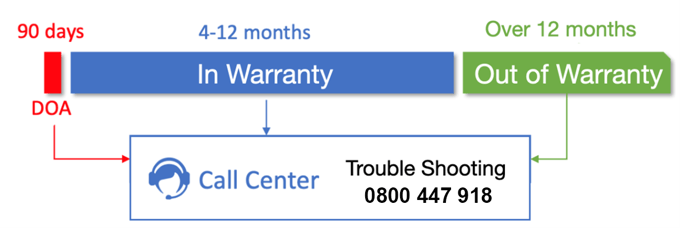
DOA Process – 90 days from customer invoice
-
Customer (or reseller on behalf of customer) calls Ecovacs call center for trouble shooting.
-
If Ecovacs determine the unit is DOA, they will issue an RMA approval number.
-
Reseller can refund/replace the unit for the customer and return the faulty unit through standard returns process along with RMA approval #.
-
Reseller must ensure the below information is detailed when returning the unit back to Dicker Data NZ:
-
Ecovacs issued RMA#
-
SKU, SKU description
-
Detailed fault description
-
Unit serial number
-
Copy of original customer invoice for the unit
-
In Warranty Process – 4 - 12 months from customer invoice
-
Customer (or reseller on behalf of customer) calls Ecovacs call center for trouble shooting.
-
If Ecovacs determine the unit is faulty and within the warranty period, they will issue an RMA approval number for replacement of the faulty unit.
-
Reseller must download and complete the Dicker Data RMA form and send to returns.authorities@dickerdata.co.nz and ensure the following information is included when returning the unit back to Dicker Data NZ:
-
Ecovacs issued RMA#
-
SKU, SKU description
-
Detailed fault description
-
Unit serial number
-
Copy of original customer invoice for the unit
-
-
Dicker Data NZ will respond with return approval and advise replacement of the unit from reseller store stock.
-
The reseller then returns the faulty unit back through their standard returns process to Dicker Data NZ. The reseller must ensure the below information is detailed when returning the unit back to Dicker Data NZ:
-
Ecovacs issued RMA#
- Dicker Data RMA#
-
-
-
SKU, SKU description
-
Detailed fault description
-
Unit serial number
-
Copy of original customer invoice for the unit
-
Out of Warranty Process – over 12 months from customer invoice
-
Customer (or reseller on behalf of customer) calls Ecovacs call center for trouble shooting to see if the issue can be resolved.
-
If the unit is deemed faulty outside of the 12month warranty period, the customer will not be eligible for refund or a replacement unit.
WARRANTY PROCESS
Honeywell Warranty Process NZ
HONEYWELL SCANNING , MOBILITY & PRINTER ASIA PACIFIC
DOA AND WARRANTY REPLACEMENT PROCESSES FOR BUSINESS PARTNERS
Service locations - https://www.honeywellaidc.com/en-au/about-us/global-locations#APAC
DOA (‘Dead On Arrival”) / OBF (‘Out of Box Failure’) – Main Unit and Accessories
Definition: Product fails to work within 30 days of the box being opened. The end-user must provide sufficient proof that the box was opened less than 30 days before i.e. they must retain the manuals, original packaging etc.
Procedure:
-
End-user must report the incident/fault to their supplying Partner/Reseller. Partner/ Reseller will raise the case to the Distributor who must then make a RMA request to Honeywell Order Management team.
-
If the item was supplied directly to Reseller/Partner from Honeywell , then Reseller/ Partner can raise the case and make the RMA request to Honeywell Order Management team - csppanzorder@honeywell.com
-
-
Distributor/ Partner/ Reseller must fill in an RA Request Form with all the below information and send to Order Management team for verification:
-
-
Distributor/Partner/Reseller Original Purchase Order number of the DOA item
-
Honeywell Sales Order, Invoice Number and Date
-
Part number and Serial number
-
Customer contact name, telephone number and email address
-
Details of the nature of the problem
-
-
Once the RMA is validated,
-
For main units a replacement unit will be issued. A RA Number and Shipping Instruction will be provided to Distributor/ Reseller/ Partner to return the faulty unit to the appropriate service depot. The service depot address and courier express account will be advised in email.
-
For Accessories / Non repairable items a replacement unit will be issued and the Distributor/ Reseller/ Partner will be instructed to return the faulty unit to the appropriate service depot when require.
-
Warranty Replacement – Accessories / Non repairable Items
Definition: Product warranty period can differ by specific product and is referenced in the relevant product documentation – see our website for details. This process covers Product that fails within the stated Warranty period.
Procedure:
-
End-user must report the incident/fault to their supplying Partner/ Reseller, Partner/ Reseller will raise the case to Distributor who must then make a RA request to Honeywell Order Management team.
-
If the item was supplied directly to Reseller/Partner from Honeywell , then Reseller/ Partner can directly raise to Honeywell Order Management team - csppanzorder@honeywell.com
-
-
Distributor/ Partner/ Reseller must fill in an RA Request Form with all the below information and send to Order Management team for verification:
-
-
Distributor Original Purchase Order number of the warranty claimed item
-
Honeywell Sales Order, Invoice No and Date
-
Part number and Serial number
-
Customer contact name, phone number and email address
-
Details of the nature of the problem
-
-
Once the RMA is validated a replacement unit will be issued.
-
Distributor/ Reseller/ Partner will be instructed to return the faulty unit to local service depot. The specific facility address and courier express account will be advised in email.
NOTE: Honeywell will reserve to charge for equipment that is returned under the DOA or Warranty replacement process that is subsequently determined to be ‘No Fault Found’ (NFF).
Warranty Process
HP Warranty Process
Dead on Arrival (DOA) Process
Notebooks, Desktops, Workstations, Thin Clients, Printers
|
1. |
Customer to contact HP on 0800 449 553 (Reseller may act on behalf of customer if necessary and follow this same process) |
|
2. |
HP will perform troubleshooting to determine if the product is faulty |
|
3. |
HP will advise if the unit is deemed DOA and if it is approved for return |
|
4. |
HP will provide a case ID as record of the call and log notes to detail the call – Please note a Case ID is not an approval reference number. It is a way for HP to track the conversations that HP Support have with end users/resellers |
|
5. |
The reseller then needs to download and complete the Dicker Data RMA form and send it to Returns.Authorities@dickerdata.co.nz with details of the DOA unit as follows to gain approval for return
|
|
8. |
Dicker Data will check HP portal to confirm that the case ID is approved for return and come back to the reseller within 48 hrs |
|
9. |
Once the case ID is confirmed, Dicker Data will issue a return number and the reseller has 14 days to return the DOA unit back to Dicker Data. The credit will be issued once the unit is received by Returns team |
|
10. |
If the replacement is required Dicker Data will send out the replacement immediately, if the price is current. If not Dicker Data will work with HP to honour the price if possible. This may take a few days |
Monitors, Docking stations and all other PC and Print Accessories
|
1. |
For above product categories there is no need to log a case with HP |
|
2. |
The reseller then needs to download and complete the Dicker Data RMA form and send it to Returns.Authorities@dickerdata.co.nz with details of the DOA unit as follows to gain approval for return · HP SKU and serial number · Fault details · Dicker Data invoice/order number · Confirm whether they want a credit or replacement
|
|
3. |
Dicker Data will check HP portal to confirm no approval is required and come back to the reseller with a return number within 24 hrs |
|
4. |
The reseller has 14 days to return the DOA unit back to Dicker Data. The credit will be issued once the unit is received by Returns team |
|
5. |
If the replacement is required Dicker Data will send out the replacement immediately, if the price is current. If not Dicker Data will work with HP to honour the price if possible. This may take a few days |
WARRANTY PROCESS
Huawei Consumer Warranty Process NZ
All Huawei products have a 1-year Manufacturer’s Warranty
Retailers to contact Mobile City directly (third-party repairer) to perform a basic assessment of the product. Please include the below:
-
Product code and description
-
IMEI/serial number
-
A clear description of the fault
Mobile City Contact Details
Main Contact: Daniel Wu
Email address: Daniel.wu@mobilecity.co.nz
Store Address: 704 Great South Road, Penrose, Auckland 1061
Phone number: +64 9 954 5660
Hours of Operation: Mon-Sat 10AM to 6PM. Sun 12 to 6PM
Once Mobile City have approved the assessment and deemed faulty, Mobile City will send an OBF (out of box failure) approval email which you can forward to returns.authorities@dickerdata.co.nz
Once Dicker Data have received an OBF confirmation, we will issue a credit note or replacement to the store.
If the assessment is not approved, the device will be sent back to the customer (no service charge).
Note: Mobile City process time may vary depending on how busy they are, generally inspections are run once a week.
WARRANTY PROCESS
Kaiser Baas Warranty Process NZ
Kaiser Baas products have a 1-year Manufacturer’s Warranty
Store to assess the product and confirm faulty (not user error/damage). If the product is faulty, the reseller then needs to download and complete the Dicker Data RMA form and send it to Returns.Authorities@dickerdata.co.nz with the following details
-
A copy of the original customer invoice OR proof of the purchase date.
-
SKU, description and product barcode.
-
A clear description of the fault.
Please attach a copy of this information securely to the unit and send back to Dicker Data at:
Dicker Data Returns Department
68 Plunket Avenue
Papatoetoe 2101
Auckland
Returns can be sent back monthly.
Product Troubleshooting:
Contact Kaiser Baas Support line on 0800 302 306 or helpdesk@kaiserbaas.com.
Operating hours is 9am – 5pm Australian (11am – 7pm NZT).
WARRANTY PROCESS
Kaiser Baas E-Scooter Warranty Process NZ
Should a customer want to return an E-Scooter product in the first instance they will need to contact the Kaiser Baas Support Team.
Consumers can contact Kaiser Baas directly via the support page: https://support.kaiserbaas.com email: helpdesk@kaiserbaas.com or on the following support numbers:
New Zealand (11am - 7pm)
0800 302 306
Australia (9am-5 pm)
1300 302 306
Where possible, the Kaiser Baas technical support team will attempt to problem solve and resolve any issue with the product. Kaiser Baas have a technical support page where customers can get information and further support: https://support.kaiserbaas.com/hc/en-us
Consumer Post Sales Support
Email Support: helpdesk@kasierbaas.com
Facebook: https://www.facebook.com/KaiserBaas/
Facebook Messenger messages are forwarded to our helpdesk
Web Support Page: https://support.kaiserbaas.com
This includes the ability to raise a support request: https://support.kaiserbaas.com/hc/en-us/requests/new as well as chat
FAQs reviewed and updated regularly on our support page
How to Videos on our YouTube channel: https://www.youtube.com/user/KaiserBaas
WARRANTY PROCESS
Kensington Warranty Process NZ
All Kensington products have a minimum a 1-year thru to lifetime Manufacturer’s warranty
Please check warranties on each product as they vary.
Any product deemed faulty needs to have the end user or reseller go to the NZ Kensington website at https://www.kensington.com/en-nz/ and click into the Live Chat.
Here you will speak with our technical support team who will troubleshoot to resolve the issue. If at the end of the Live Chat that the product is deemed faulty, an RA number will be issued.
Resellers can then proceed to log an RMA request with the Dicker Data team by downloading and completing the Dicker Data RMA form and send it to Returns.Authorities@dickerdata.co.nz with the following details
-
Provide your PO number or Dicker invoice as proof of purchase
-
SKU, description, and a clear description of the fault
-
Delivery address where the replacement product can be sent to
-
Kensington's RA number
Please attach a copy of this information securely to the unit and send back to Dicker Data at:
Dicker Data Returns Department
68 Plunket Avenue
Papatoetoe 2101
Auckland
WARRANTY PROCESS
Lenovo Consumer Warranty Process NZ
Lenovo Smart Devices – Smart Clock and Smart Displays
Lenovo DOA Claims
Lenovo offers customers the opportunity to return their device to their place of purchase for refund or replacement if the device fails within the first 30 days of purchase. If product is outside of DOA period device is required to be processed for as a warranty repair. Store is required to initiate all DOA claims with Lenovo prior to 30 days from customer purchase date.
-
Document the problem(s) reported by the customer.
-
Check for evidence of physical damage.
-
Contact the Lenovo Technical Support Centre on 0508 201 650 (10am – 7pm NZST) OR 1800 041 021 (9am – 6pm AEDT)
-
Provide the serial number, proof of purchase, fault description.
-
Support centre agent will go through some problem diagnosis steps to fix the problem.
-
If DOA is determined, the support centre agent will provide DOA reference number.
-
Return product and raise claim on Dicker Data referencing DOA number.
-
Store teams are required to contact Lenovo for DOA claim prior to replacing customer’s device.
Lenovo Warranty Policy
-
For first step post-sales support and technical support, visit http://support.lenovo.com/nz/en or https://support.lenovo.com/au/en/
-
Store team to explain to customers on non-warranty coverage: machines damages if found to be not covered under in-warranty.
-
Depending on store location and part(s) availability, expected repair or replacement turnaround time is between 5 – 12 business days.
-
Device will be collected by DHL. DHL NZ : Site 1, 103 Kerwyn avenue, East Tamaki, Auckland 2013 NZ
Logging A Service Request Via Web (device serial number required)
-
Go to http://support.lenovo.com/nz/en or https://support.lenovo.com/au/en/
-
Enter the serial number of the machine in the Search Products field and select Contact Us -> Submit eTicket.
-
Enter the store’s login credentials if they have been provided and complete the form (a login is not mandatory; a ticket can be submitted with no login).
-
A Lenovo support agent will contact the store to troubleshoot the problem(s) reported.
-
Should a hardware repair be required, the support agent will create a service order based on the machine’s warranty entitlement to have the machine fixed.
-
An email confirmation with the service request details and courier collection details will be sent to the store.
-
The store is required to package the device in appropriate material for transport, label accordingly and set aside for DHL collection.
-
Repaired machines will be returned to same retail outlet, store team to contact customer for collection.
Logging A Service Request Via Phone
-
Contact the Lenovo Support Call Centre on 0508 201 650 (10am – 7pm NZST) OR 1800 041 021 (9am – 6pm AEDT)
-
Provide serial number and describe the problem(s) reported by the customer.
-
Support center agent will go through some problem diagnosis steps to fix the problem.
-
Should a hardware repair be required, the support agent will create a service order based on the devices warranty entitlement to have the device fixed or replaced.
-
An email confirmation with the service request details and courier collection details will be sent to the store.
-
The store is required to package the device in appropriate material for transport, label accordingly and set aside for DHL collection.
-
Repaired machines will be returned to same retail outlet, store team to contact customer for collection.
Repair Status Check - Online
-
Check case status online at https://support.lenovo.com/au/en/repairstatus
-
Enter the service request or service order number & the serial number of the device.
Service Request Escalation – Phone / E-mail
-
Should you have a query in regards to your service request, your repair is not resolved to your satisfaction or you need to raise a technical escalation, contact the Lenovo Technical Support Centre on 0508 201 650 (10am – 7pm NZST) OR 1800 041 021 (9am – 6pm AEDT).
-
If you prefer e-mail as a communication method, please compile the service request history, the nature of your request and email anzconssvc@lenovo.com.
-
Our support specialist will be happy to assist or escalate as required.
-
Average response time is within 24 -48 business hours.
Lenovo Accessories (gadgets) – Smart lighting, Smart Cameras, Smart Plugs and Sensors
Lenovo DOA and Warranty Claims
Lenovo offers customers the opportunity to return their smart home accessories to place of purchase for replacement if the gadget is DOA or faulty within the warranty period.
Walk-in to Retailer Counter Return Process
-
Retail counter to verify warranty entitlement via customer Sales Receipt
-
Retailer to check Lenovo product trouble shooting guides to determine if gadget is faulty
-
Retailer can contact Lenovo support agent to trouble shoot the problem(s) reported 0508 201 650 (10am – 7pm NZST) or 1800 041 021 (9am – 6pm AEDT)
-
Retail counter to examine the product for physical damage
-
Retailer to collect product serial number, proof of purchase, fault description from the customer and include on return paperwork to Dicker Data.
-
Retail counter will package the customer machines properly and set aside for collection
-
Replacement product will be provided by retailer and faulty goods returned to distributor for credit
Eligible Lenovo Smart Home Accessories for Replacement Warranty
See list below of Lenovo Smart Gadgets eligible for replacement within warranty policy
-
Smart Lighting and Accessories
-
Smart Cameras
-
Smart Plugs and Smart Sensors
Technical Support Contact
Lenovo Support Call Centre on 0508 201 650 (10am – 7pm NZST) OR 1800 041 021 (9am – 6pm AEDT)
For post-sales support and technical support, visit
http://support.lenovo.com/nz/en
WARRANTY PROCESS
Lenovo ISG Warranty Process NZ
Lenovo ISG products have a base warranty of 2-3 years Manufacturer’s Warranty
All DOA or faulty units must be logged with Lenovo directly.
Lenovo ISG (previously DCG)
URL: https://datacentersupport.lenovo.com/nz/en/
Numbers to call
If you have Premium Support 0508 412 627
If you have Standard Support 0800 733 222
Warranty Activation
Warranty Activation is very important for multiple reasons
-
There are 2 parts to registering
-
You need to register the device to the End User.
-
You need to register the warranty to the device.
-
-
If for some reason there is an issue with your server then if Lenovo knows where it is in the country they can have spares in the closest facility.
-
If you purchase a warranty extension and or upgrade, then these need to be registered, otherwise they will not be active when you need them.
Link: https://support.lenovo.com/us/zh/productregistration
New Service request - What to have ready:
-
Lenovo Customer number, Main Switchboard Number, Site Code, Site ID or Company Name
-
Contact name - First and Last name
-
Telephone number (area and country code where applicable)
-
Address where the Machine is physically located
-
-
Machine Type (4 digits) and Serial number (7 digits)
-
Severity of the Problem
-
Problem Description summary
-
Premium Support - Placing a Service Call
After you have gathered the appropriate information, you are ready to place a call.
Dial 0508 412 627. You will be connected to your Lenovo Premier Support Centre Representative, who will help you each step of the way till we resolve your issue.
Calling back regarding an existing service request - what to have ready:
-
Lenovo Customer number – 10 digits
-
The service call reference number
Standard Support - Placing a Service Call
After you have gathered the appropriate information, and you are ready to place a call.
Dial 0800 733 222 . You will be connected to Lenovo's Remote Technical Support Centre Representative, who will help you each step of the way till we resolved your hardware break/fix matters. The Service Delivery Manager or National Duty Manager can assist you with any service issue which is not meeting your expectations or requires escalation .
Calling back regarding an existing service request - what to have ready:
The service call reference number.
WARRANTY PROCESS
LIFX Warranty Process NZ
All LIFX products have a 2-year Manufacturer’s Warranty
Assess the product and confirm faulty (not user error) using the troubleshooting list below:
POWER CONNECTION ISSUES
-
Phone or tablet: Turn the device completely off and then restart it. The process may differ depending on the platform you use (e.g. iOS vs. Android).
-
Router: There may be no power button, instead, you may be able to unplug the mains power, wait 30 seconds, and then return power to the device. Please refer to your owner's manual.
-
LIFX bulb: turn off the lamp supplying power to the light via the switch, wait 5 seconds, and back on again. If this does not work, a hardware reset can help.
-
A hard reset is done by turning the light on and off 5 times.
WI-FI CONNECTION ISSUES:
-
Turn off cellular data on your iOS or Android device.
-
Temporarily “forget” your surrounding WiFi networks.
-
Reconnect to the desired 2.4ghz network.
-
Once LIFX has connected you can turn your phone data back on.
COMMON ISSUES
-
Leaving the light on for more than 15 minutes without setting it up.
-
It will need to be hard reset after this.
-
-
Connecting to the 5Ghz network, it must be on the 2.4Ghz network.
The Reseller then needs to download and complete the Dicker Data RMA form and send it to Returns.Authorities@dickerdata.co.nz with the following details
-
A copy of the original customer invoice OR proof of the purchase date.
-
SKU and product barcode.
-
A full and clear description of the fault.
Warranty Process
Microsoft Surface Warranty Process NZ
If the device is Dead on Arrival (DOA) or if the accessories are faulty, download and complete the Dicker Data RMA form and send it to Returns.Authorities@dickerdata.co.nz within 30 days of invoice to be eligible for Dead on Arrival (DOA) warranty process, including forward replacement of the device.
If the return is outside of the 30-day DOA period, resellers need to submit a support case directly with Microsoft online:
Warranty Claims:
Submit a claim via the Surface Management Portal
To access Surface Management Portal, sign in to the admin center and go to All services > Surface Management Portal.
If the customer has purchased an EHS+ NBD Warranty, they also need to contact Microsoft directly to arrange a replacement device.
How does a customer raise a NBD Service Request with Microsoft?
All NBD requests need to be logged online with Microsoft so that their technical support team can determine if the customer’s device issue would be best resolved with a replacement device. Once the determination is made to replace the device, the agent will submit the shipping request. If the shipping request is sent by the designated local time, the replacement unit will arrive the next business day.
| Country | Local Time (Cut Off) |
| New Zealand | 2:00pm NZST |
Customers can log a service request via: Support for Business portal or Premier/Unified Services Hub. When an agent has confirmed that a replacement is required (ruled out software issues) the agent will submit a shipping request and the Customer will receive a replacement the following business day. Customers are encouraged to deploy the Surface Diagnostic Toolkit and submit the report to Microsoft to help confirm the hardware issue.
What is Microsoft Surface Management Portal?
Microsoft Surface Management Portal is a centralised place in the Microsoft Intune admin center where you can self-serve, manage, and monitor your organisation's Intune-managed Surface devices at scale.
Surface Management Portal offers insights about the enrolled Surface devices in your organisation, such as warranty eligibility and open support requests. Use it to:
-
See all enrolled Surface devices in your organisation.
-
Drill down into reports, support requests, and individual devices.
-
View warranty data and expiration dates.
-
Track warranty and support requests.
-
Access Microsoft Surface news and resources.
Warranty and coverage
Warranty information is available for devices enrolled in Microsoft Intune. Select Warranty and coverage to manage all of the warranty data that's associated with your Surface devices. You can use the information in this tab to plan for new devices and support requests.
The coverage status tracks the expiration and coverage of Surface warranties. Select any status to view and drill down into affected devices. Statuses shown include:
-
Expired: Number of devices with expired warranties.
-
Covered: Number of devices still covered under warranty.
-
Expiring: Number of devices approaching the warranty expiration date.
-
Eligible: Number of devices eligible for optional coverage.
Links to other resources are provided under Warranty and coverage resources and Customer service and support resources.
Support
Select Support to access and monitor all Surface support requests. This area is for self-service and troubleshooting, and tracks support activity, including:
-
Open requests
-
Closed requests
-
Last updated support requests
If a Surface device isn’t working properly, the Microsoft Surface Diagnostic Toolkit (SDT) for Business can help you find and solve problems. Select Troubleshoot with SDT to learn how to install and use SDT to target problems on Surface devices. More support channels are listed under Resources.
WARRANTY PROCESS
Moochies Warranty Process NZ
All Moochies products have a 1-year Manufacturer’s Warranty.
Customer Support
For customers who have purchased a Moochies product and are experiencing issues with their device, please direct them to the Moochies website to work through the troubleshooting FAQs at https://moochies.com/en-US/FAQ.
If the customer is not successful in resolving their issue via the FAQs, they should be directed to contact Moochies directly. They can email Moochies customer support team via or message on live chat with all details of their issue and Moochies watch/ MyMoochies app account. The customer support centre operates 24/7.
Customer support email - help@moochies.com
Customer support live chat - www.moochies.com
When emailing/messaging customer support, the customer should send as many details as possible regarding their watch/account such as phone number, IMEI, email address they used to set up their SIM/MyMoochies App and the problems they are experiencing with their device. Where the customer's issue cannot be resolved and a replacement watch will need to be provided, the Moochies customer support team will advise the customer to return the unit to the store where purchases for a refund or replacement.
Store Support
Where a store requires assistance with general enquiries about the product, or if a customer is in store with an issue, stores can contact our sales support team at sales@moochies.com Please note: These details are for store use only, not for customers, as this email support team is not manned 24/7.
Returns Process
Once the customer (or store) has contacted Moochies to undergo diagnosis, if the unit is deemed faulty and within warranty period, please submit the faulty unit claim along with the below information, through the Dicker Data Online Returns Portal or via your stores consolidation group process.
-
A copy of the original customer invoice OR proof of the purchase date.
-
SKU, description, barcode and IMEI or serial number.
-
A clear description of the fault.
Please attach a copy of this information securely to the unit and send back to Dicker Data at: Dicker Data
Returns Department
68 Plunket Avenue
Papatoetoe 2101 Auckland
Returns can be sent back monthly.
WARRANTY PROCESS
Moyork Warranty Process NZ
Moyork products have a 1-year Manufacturer’s Warranty
Store staff must assess the product and confirm faulty (not user error). If the product is faulty, the Reseller then needs to download and complete the Dicker Data RMA form and send it to Returns.Authorities@dickerdata.co.nz with the following details
-
A copy of the original customer invoice OR proof of the purchase date.
-
SKU, description and product barcode.
-
A clear description of the fault.
Please attach a copy of this information securely to the unit and send back to Dicker Data at:
Dicker Data Returns Department
68 Plunket Avenue
Papatoetoe 2101
Auckland
Returns can be sent back monthly.
WARRANTY PROCESS
Nextbase Warranty Process NZ
All Nextbase products have a 12 month Manufacturer’s Warranty
Nextbase Helpline – 09 887 5221
Helpline hours - Monday to Friday 08:00 to 17:30
Customer (or reseller on behalf of customer) calls Nextbase helpline for trouble shooting.
-
If Nextbase determine the unit is faulty and within the warranty period, they will authorise the customer to return the unit to the place of purchase for a refund or replacement unit.
-
Reseller accepts the unit back from the customer within the 12month warranty period and then the resellers needs to download and complete the Dicker Data RMA form and send it to Returns.Authorities@dickerdata.co.nz with the following details:
-
SKU and product title.
-
Detailed fault description.
-
A copy of original customer invoice for the unit.
-
-
Dicker Data will respond with return approval and the reseller then returns the faulty unit back through their standard returns process to Dicker Data. The reseller must attach the return info above when sending the unit back.
WARRANTY PROCESS
Nvidia Networking Warranty Process NZ
Nvidia products have a 1years Manufacturer’s Warranty unless an extension has been purchased
All DOA or faulty units must be logged with Nvidia.
Please email for instruction with the units model number, serial number, faulty reason and customer proof of purchase:
Nvidia
Email: RMASupport@nvidia.com
Nvidia will try and fix over phone, as maybe a software or firmware issue. If determined that it is a hardware, then Nvidia will request you to contact DDNZ. You will need to supply all communications with Nvidia as this will be needed when applying for a return to Nvidia.
WARRANTY PROCESS
Poly (Headsets) Warranty Process 2024
Poly headsets have a 2-year Manufacturer’s Warranty
If a customer believes there is a fault with the headset, they will need to log a case directly with Poly/HP directly. They will then run through trouble shooting questions to determine what the next steps are and send out a replacement if needed.
A case can be raised via https://mycrm.support.hp.com/ or by phoning through on the support number 0800 507 856.
WARRANTY PROCESS
Poly (Voice and Video) Warranty Process 2024
Cases can be raised via the online tool: https://mycrm.support.hp.com/ or by phoning through on the support number 0800 507 856.
Poly will run through trouble shooting questions to determine the outcome. If deemed faulty or DOA the replacement part will be sent from Poly to DDNZ to avoid duty/taxes.
Please make sure to add DDNZ address when raising the case with Poly.
Dicker Data NZ Ltd
Returns 4th roller door,
68 Plunket Ave, Papatoetoe, Manukau 2104.
Once you have SBL # please email Returns.Authorities@dickerdata.co.nz with the following details:
Poly SBL:
SKU:
Quantity:
Serial Number:
DDNZ Invoice:
DDNZ can then raise an RA and will advise the details of returning the faulty device to DDNZ. Once the faulty unit is back with Dicker Data NZ, RA Team will dispatch the replacement unit.
WARRANTY PROCESS
QNAP Warranty Process NZ
QNAP have a 1-3 years Manufacturer’s Warranty - can be upgraded to 5 years with warranty license
QNAP Return Process for Faulty Units
-
Reseller to contact QNAP Support - https://service.qnap.com/en
-
QNAP troubleshoot and if replacement is required, they will provide a case reference
-
The Reseller then needs to download and complete the Dicker Data RMA form and send it to Returns.Authorities@dickerdata.co.nz with the following details:
-
SKU and serial number
-
Qty
-
QNAP Ref#
-
Invoice#
-
Fault details
-
-
Dicker Data will contact QNAP for return.
-
Once RMA is approved, reseller to ship faulty unit to Dicker Data NZ.
-
Reseller will be advised if credit or replacement will be provided.
WARRANTY PROCESS
Ring Warranty Process NZ
All Ring products have a 1-year Manufacturer’s Warranty
Store staff must assess the product and confirm faulty (not user error). If the product is faulty, the Reseller needs to download and complete the Dicker Data RMA form and send it to Returns.Authorities@dickerdata.co.nz with the following details
-
A copy of the original customer invoice OR proof of the purchase date.
-
SKU, description and product barcode.
-
A clear description of the fault.
Please attach a copy of this information securely to the unit and send back to Dicker Data at:
Dicker Data Returns Department
68 Plunkett Avenue
Papatoetoe 2104
Auckland
Returns can be sent back monthly.
For spare parts please call Ring directly on 09 887 9871.
WARRANTY PROCESS
Samsung Warranty Process NZ
Introduction
-
The following information is a guide for Samsung B2B Warranty and Returns to help our Channel Partners understand the process to follow in regards to faulty product.
-
Following the correct process will ensure a positive experience for End-User, Reseller, and Distributor
Areas covered for DOA Returns (less than 14 Days):
-
Technical Return
-
When a product faults within 14 days from the date of invoice, or date of delivery (evidence of delivery date required).
-
-
Concealed Damage
-
When there is damage to unit itself and no visible corresponding damage to the packaging can be seen.
-
It is important to carefully inspect all incoming shipments for visible damage to the packaging.
-
Please be aware that once you have signed for a shipment as ‘clean’ you are accepting that you received the shipment in good condition. If damage to the shipment packaging is found after it has been signed for we will not be able to claim this against Fliways (Samsung 3PL). Claims with visible damage will be rejected.
-
In Warranty Service
-
Where product fault is outside of 14 days from purchase and within the specified warranty period of the product (ie 3 years for Monitors and Commercial Displays), the product can be eligible for ‘In-Warranty Service’ by a Samsung Authorised Service Agent
-
Reseller contact Samsung support when DOA occurs (within 14 days of sale), or for a warranty repair
-
Complete the RA form and send it to senzreturn@sscap.samsung.com or contact Samsung support (0800 726786) where they will go through a quick troubleshooting to check the product and if it is deemed faulty they will log a job and will ask the caller to make sure they complete the RA form and provide a copy of proof purchase either from distribution or from reseller.
-
-
-
-
If the display fails 28 days after date of delivery, reseller must call 0800 SAMSUNG (0800 726 786), or by emailing support@samsung.com to log for a repair
-
-
Once all the required paper work has been supplied, then a job # will be raised so it can be sent to CSP / Service agents for inspection. If the product is deemed faulty after inspection a pre-approved notification will be send out to Reseller, Distribution company, Samsung RA team. If the product isn’t faulty then it will get sent back to the reseller. This process can take up to 4 days (not including courier time)
-
When our RA team receives the inspection report then they will process the request and arrange the faulty unit to be sent to the correct warehouse. From there a credit will be generated and passed to the distribution company. (this process will can take up to 10 days)
-
Non IT product & Accessories:
-
DOA period is 14 days from date of sale. If outside 14 days of sale (but still within warranty) then the goods will only be entitled to repair.
-
If within 14 days of sale, no prior vendor approval required please proceed to Return Authorisation request and exeed will process for you.
-
If outside 14 days of sale please contact Samsung Customer Care on 0800 726 786 to have the item accessed for repair.
WARRANTY PROCESS
Seagate Warranty Process NZ
-
Seagate comes with 1-5 years standard warranty
-
Seagate Return Process for Faulty Units
-
Reseller to check if HDD is still under warranty - https://www.seagate.com/au/en/support/warranty-and-replacements/
-
Reseller to contact Seagate Technical Support https://www.seagate.com/au/en/contacts/
-
If repair/replacement required, seagate will provide case# reference
-
The Reseller then needs to download and complete the Dicker Data RMA form and send it to Returns.Authorities@dickerdata.co.nz with the following details
-
-
SKU and serial number
-
Qty
-
Seagate Ref#
-
Invoice#
-
Fault details
-
- Once RMA is approved, reseller to ship faulty unit to Dicker Data NZ.
- Reseller will be advised if credit or replacement will be provided.
Warranty Process
Silicon Power Warranty Process NZ
Warranty Statement
Silicon Power Computer & Communications Inc., warrants to the original end users that all its flash products are free from defects in material and workmanship under normal use during the warranty period. Subject to the conditions and limitations set forth below: Silicon Power will, at its option, either repair or replace any part of its products that prove defective by reason of improper workmanship or materials. Repaired parts or replacement products will be provided by Silicon Power without charge for parts and labor, and Silicon Power will either replace it with a new one or repair it to be functionally equivalent to a new one. Silicon Power may update the terms and conditions of this Warranty Service from time to time. Please refer to the latest version published on this website for your Silicon Power Product. This limited warranty does not cover any damage to all products that result from:
-
Improper installation, accidents, or negligence.
-
Abuse, misuse, any unauthorized disassembly, repair, or modification.
-
Unusual physical or electrical stress or interference, failure or fluctuation of electrical power, lightning, static electricity, fire, or acts of God. It also does not extend to any product.
-
Warranty or authenticity stickers have been altered, smeared, removed, damaged and lost.
-
Carrying an incorrect, damaged, or unclear product serial number.
-
Purchased from an unauthorized reseller or retailer.
Warranty Claim Requirements
-
Proof of the place and the date of purchase: online product registration.
-
Products must bear Silicon Power labels.
-
Undamaged outward appearance.
-
External Storage and SSD: Please send all accessories along with main product.
RMA Service
Basic Troubleshooting: Please check Software & Manual , Compatibility Search or FAQ.
-
Return to an authorized Silicon Power dealer or distributor (Dicker Data NZ, return.authorities@dickerdata.co.nz) from which you purchased the Silicon Power product. Please confirm the terms of your dealer's or distributors return policies prior to returning the product.
-
Returning directly to the Silicon Power service centre: Obtain a Return Merchandise Authorization (RMA) number through RMA request page, and follow the product return procedures.
-
Please confirm RMA returned products. If there is any problem about item and quantity, please contact Silicon Power Customer Service by e-mailing us at service@silicon-power.comwithin 3 days only or the issue will not be handled.
Other Statement
-
Silicon Power will inspect the product and in its sole discretion repair or replace it with a comparable one based on the warranty policy.
-
Due to the ongoing technology, in case of the discontinuity of any product, Silicon Power will be unable to repair the product, and therefore replace the product with a comparable one.
-
For more details, please check our warranty policy as below.
|
Product line |
Type/Model |
Duration of Warranty |
Remarks |
|
|
SSD |
PCIe SSD |
5 years |
SP SSDs warranty is covered by limited warranty since the date of purchase or TBW which is exceeded TBW threshold via SP tool box, whichever occurs first. For more details, please check our warranty policy as below. |
|
|
SATA SSD |
3 years |
SP SSDs warranty is covered by limited warranty since the date of purchase or TBW which is exceeded TBW threshold via SP tool box, whichever occurs first. For more details, please check our warranty policy as below. |
||
|
Memory Module |
SP Memory Module |
Limited Lifetime warranty |
|
|
|
Memory Cards |
SD/microSD Memory Cards (including our Superior Pro, Superior, Elite, and Class 10/6/4 series), full range of CF Cards |
5 years |
The warranty conditions do not apply to the following usage scenarios or devices: A. Video conference call and security monitoring devices B. Car cam recording devices C. Loop video playing devices D. Continuous data recording devices E. Networking surveillance cameras F. Medical and military specific devices |
|
|
microSD High Endurance/microSD Golden Superior Cards |
2 years |
|
||
|
microSD Golden/ microSD Golden Elite Series Cards |
1 years |
|
||
|
USB Flash Drives |
USB Flash Drives |
5 years |
|
|
|
External Storage |
Full range of mobile, external hard drives, external solid state drives, and Thunderbolt T11 |
3 years |
|
|
|
Power adapters |
12 months |
|
||
|
USB cable |
3 months |
|
||
|
All External Enclosures |
2 years |
|
||
|
Accessory |
Blast Plug |
12 months |
|
|
|
Boost Link |
12 months |
|
||
|
Boost Charger、Car Charger |
12 months |
|
||
|
Wireless Charger |
12 months |
|
WARRANTY PROCESS
StarTech.com Warranty Process NZ
-
StarTech.com products have a 1-5 years Manufacturer’s Warranty
-
StarTech Return Process for Faulty Units
-
Reseller to contact StarTech Technical advisor - https://www.startech.com/en-nz/support
-
If StarTech cannot troubleshoot, they will advise if a replacement is required and issue RMA#.
-
The Reseller then needs to download and complete the Dicker Data RMA form and send it to Returns.Authorities@dickerdata.co.nz with the following details
SKU and serial number
Qty
StarTech RMA#
Invoice#
Fault details
-
Dicker Data will replace the product if item is in stock or issue credit if not in stock.
-
Reseller to ship faulty unit to Dicker Data NZ.
StarTech Return Process for non-faulty units (unopened products) - within 7 days from delivery
-
Approval from Dicker Data is required to check if Dicker Data is at fault for incorrect item
-
If Dicker Data is not at fault, 15% restocking fee
Restocking fee is waived if correct item is ordered upon return of incorrect item
StarTech Return Process for non-faulty units (opened products) - within 7 days from delivery
-
Approval from Dicker Data is requried to check if Dicker Data is at fault for incorrect item
-
If Dicker Data is not at fault, 30% restocking fee
Restocking fee is waived if correct item is ordered upon return of incorrect item
WARRANTY PROCESS
STM Warranty Process NZ
All STM products have a minimum 1-year Manufacturer’s Warranty, bags have a lifetime Warranty.
Store staff must assess the product and confirm faulty (not user error). If the product is faulty, the Reseller then needs to download and complete the Dicker Data RMA form and send it to Returns.Authorities@dickerdata.co.nz with the following details
-
A copy of the original customer invoice OR proof of the purchase date.
-
SKU, description and product barcode.
-
A clear description of the fault.
Please attach a copy of this information securely to the unit and send back to Dicker Data at:
Dicker Data Returns Department
68 Plunket Avenue
Papatoetoe 2101
Auckland
Returns can be sent back monthly.
Exclusions & Limitations
You may not qualify for warranty replacement or repair if your bag or case is affected by accidental damage, misuse, improper care or alteration, animal attack, or the natural breakdown of materials that may occur after extended use of the product. This warranty also excludes claims for incidental or consequential loss.
If the product is found to be defective, STM’s only obligation and the purchaser’s sole and exclusive remedy is the repair or replacement of the STM product.
STM shall have no liability or responsibility to the purchaser or any other person. For any special, incidental, or consequential losses or damages caused or alleged to be caused directly or indirectly by the product.
https://www.stmgoods.com.au/company/warranty/
WARRANTY PROCESS
Swann Warranty Process NZ
All Swann products have a 1-year Manufacturer’s Warranty
Please contact the Swann technical support team on 0800 450 884. If the product is deemed faulty, they will provide you a RA number/vendor case ID.
The Reseller then needs to download and complete the Dicker Data RMA form and send it to Returns.Authorities@dickerdata.co.nz with the following details:
-
A copy of the original customer invoice OR proof of the purchase date.
-
SKU and product barcode.
-
A full and clear description of the fault.
-
Swann RA number/Vendor case ID.
Dicker Data will replace the faulty unit to store/end user.
Warranty Process
Targus Warranty Process 2023
Targus products have a 1-3 years Manufacturer’s Warranty, with Targus bags having a limited lifetime warranty
If the customer needs to contact Targus via email InfoAust@targus.com or phone 0800 633 222. If replacement is required, they will provide a case# which will be provided to Dicker Data.
The Reseller then needs to download and complete the Dicker Data RMA form and send it to Returns.Authorities@dickerdata.co.nz with the following details:
SKU, Serial number, Quantity, Targus Case ID and Fault details:
Dicker Data Returns team will raise RMA and the reseller must send the faulty unit back to Dicker Data NZ, once faulty unit is received, a replacement unit will be sent out
WARRANTY PROCESS
Tucano Warranty Process NZ
All Tucano products have a 1-year Manufacturer’s Warranty.
Store staff must assess the product and confirm faulty (not user error). If the product is faulty, the Reseller then needs to download and complete the Dicker Data RMA form and send it to Returns.Authorities@dickerdata.co.nz with the following details
-
A copy of the original customer invoice OR proof of the purchase date.
-
SKU, description and product barcode.
-
A clear description of the fault.
Please attach a copy of this information securely to the unit and send back to Dicker Data at:
Dicker Data Returns Department
68 Plunket Avenue
Papatoetoe 2101
Auckland
Returns can be sent back monthly.
Exclusions & Limitations
You may not qualify for warranty replacement or repair if your bag or case is affected by accidental damage, misuse, improper care or alteration, animal attack, or the natural breakdown of materials that may occur after extended use of the product. This warranty also excludes claims for incidental or consequential loss.
If the product is found to be defective, Tucano’s only obligation and the purchaser’s sole and exclusive remedy is the repair or replacement of the Tucano product.
Tucano shall have no liability or responsibility to the purchaser or any other person. For any special, incidental, or consequential losses or damages caused or alleged to be caused directly or indirectly by the product.
Warranty Process
ViewSonic Warranty Process NZ
At ViewSonic, we believe in customer satisfaction and are committed to maintaining a healthy and long-term relationship with every company and individual with whom we do business. We strive to understand your interests and concerns, and treat you with respect, courtesy, and consideration. Now with the introduction of Online RMA service system, you can not only apply for any desired Repair / Service of ViewSonic products at the click of a button but also check the status of your repair unit in an easy and convenient way.
To get service in New Zealand, please provide the following to us:
-
A description of the problem.
-
Video footage of faulty symptom (download to your cloud provider i.e., OneDrive, drop box, google drive etc send us the link).
-
Photo of serial number at back of product.
-
Proof of purchase - A photo or scanned copy of the original dated sales slip.
-
Your full name, delivery address, email address and contact number.
Service Contact
|
By Telephone in New Zealand |
By Email |
|
New Zealand: 0800 008 822 |
|
|
ViewSonic Product Family |
For New Zealand |
|
Monitors [all] |
3 Years Pickup, Repair and Return |
|
Projectors [all except for M series / Laser Projectors] |
3 Years Pickup, Repair and Return [Lamp and spare parts 1 Year or 1,000 hours] |
|
Projectors [M series] |
1 Year Pickup, Repair and Return |
|
Commercial Displays- CDE-series |
5 Years Pickup, Repair and Return |
|
Interactive Flat Panels |
5 Years Pickup, Repair and Return |
|
Slot-in-PC(for Commercial display and IFP) |
1 Year Pickup, Repair and Return |
|
All product groups |
30 Days DOA Replacement except dead pixel 14 Days |
ViewSonic® Limited Warranty
ViewSonic warrants its products to be free from defects in material and workmanship during the warranty period, which varies from product to product. If a product proves to be defective in material or workmanship during the warranty period, ViewSonic will, at its sole option, repair or replace the product with the same model or a model of equal or greater value. Replacement products or parts may include remanufactured or refurbished parts or components. As part of our comprehensive on-site warranty, ViewSonic will arrange a courier to pick up and return your item. It must be packed securely for transportation, preferably in their original packaging.
Limitation of Implied Warranty
To the extent allowed by local law, this product is provided to you "As is" without warranties or conditions of any kind, whether oral or written, express or implied. ViewSonic specifically disclaims any implied warranties or conditions of merchantability, satisfactory quality, non-infringement, and fitness for a particular purpose.
What the warranty does not cover:
-
Any product on which the serial number has been defaced, modified, or removed.
-
Damage, deterioration, or malfunction resulting from:
-
Accident, misuse, neglect, fire, water, lightning, or other acts of nature, unauthorized product modification, or failure to follow instructions supplied with the product.
-
Repair or attempted repair by anyone not authorized by ViewSonic.
-
Damage to or loss of any programs, data, or removable storage media.
-
Software or data loss occurring during repair or replacement.
-
Any damage of the product due to shipment.
-
Removal or installation of the product.
-
Causes external to the product, such as electric power fluctuations or failure.
-
Use of supplies or parts not meeting ViewSonic's specifications.
-
Normal wear and tear.
-
Failure of owner to perform periodic product maintenance as stated in User Guide, such as cleaning of user-cleanable projector filters.
-
Any other cause which does not relate to a product defect.
-
Damage caused by static (non-moving) images displayed for lengthy periods of time (also referred to as image burn-in).
-
Software - Any third-party software included with the product or installed by the customer.
-
Hardware/Accessories/Parts/Components - Installation of any unauthorized hardware, accessories, consumable parts or components (e.g. Projector Lamps).
-
-
Damage to, or abuse of, the coating on the surface of the display through inappropriate cleaning as described in product User Guide.
-
The Product sold and labelled as "AS IS", "WITH ALL FAULTS" or similar disclaimer, including replacement of missing parts or accessories from those sales, or purchased through an unauthorized online seller.
-
Removal, installation, and set-up service charges, including wall-mounting of product.
Exclusion of damages
ViewSonic’s liability is limited to the cost of repair or replacement of the product. ViewSonic shall not be liable for:
-
Damage to other property caused by any defects in the product, damages based upon inconvenience, loss of use of the product, loss of time, loss of profits, loss of business opportunity, loss of goodwill, interference with business relationships, or other commercial loss, even if advised of their possibility of such damages.
-
Any other damages, whether incidental, consequential, or otherwise.
-
Any claim against the customer by any other party.
-
Personal data. It is the responsibility of the customer to ensure all personal data has been backed up. As part of the repair/service procedure, ViewSonic may erase all customers personal data and settings.
Limitation of implied warranties
There are no warranties, express or implied, which extend beyond the description contained herein including the implied warranty of merchantability and fitness for a particular purpose.
Limited warranty for software
The software not pre-installed is not covered within the product's warranty. ViewSonic assumes no responsibility for any software subsequently installed by the customer and any possible consequential breakdown or damage. ViewSonic will not be responsible for loss of data on the pc under any circumstances. Customers are encouraged to back up all data on their pc before sending the pc for service. Any software that accompanied the ViewSonic product is on an "as is" basis. ViewSonic does not warrant the operation of any or all the software programs pre-loaded or added to the product.
ViewSonic Product Purchases Outside Australia and New Zealand
For ViewSonic products purchased outside Australia and New Zealand, (ex. Amazon International purchase), please contact your authorised ViewSonic dealer in your region for applicable warranty, service, and repair information for your country. Look up our locations here.
WARRANTY PROCESS
Zagg Mophie Warranty Process NZ
All Zagg/Mophie products have a 2-year manufacturer’s warranty. Zagg InvisibleShield products have a limited lifetime warranty*
Store to assess the product and confirm faulty (not user error). If the unit is deemed faulty and within warranty period, please submit the faulty unit claim along with the below information, through the Dicker Data Online Returns Portal or via your stores consolidation group process.
-
A copy of the original customer invoice OR proof of the purchase date
-
SKU, description and product barcode
-
A full and clear description of the fault
-
Please attach a copy of this information securely to the unit and send back to:
Dicker Data Returns Department
68 Plunket Avenue
Papatoetoe 2101
Auckland
For product support, please visit https://support.zagg.com/hc/en-us
*Excludes Screen Protectors, InvisibleShield UV Sanitizer, ISOD (InvisibleShield on Demand Screens, and Disinfecting Wipes). A photo evidence will suffice.
Frequently Asked Questions
Get in Touch
Send your enquiry directly to our New Zealand-based team who are ready and waiting to answer your questions. We aim to respond to all enquiries within one business hour of receiving them.
Fill in the form below to get in touch with our team now








































